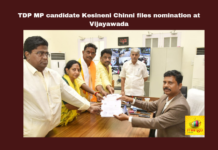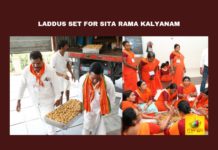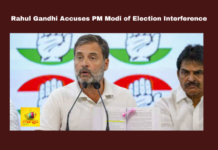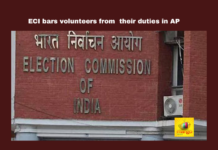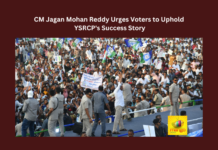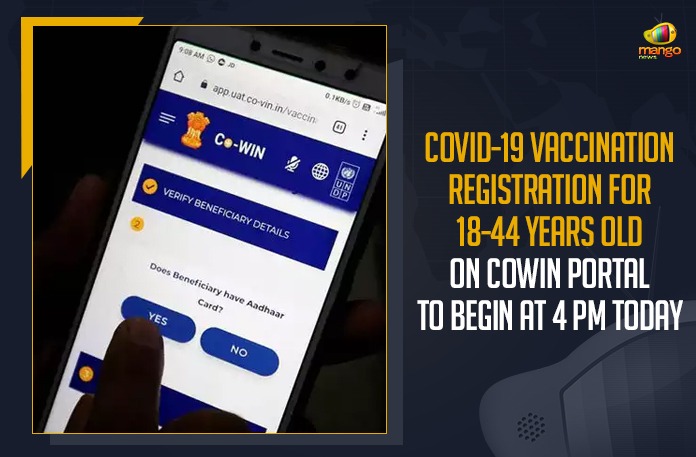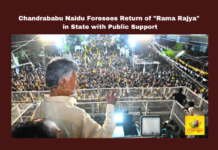Registration for the third phase vaccination drive on the CoWin portal would begin from the 28th of April, at 4:00 P.M.
As per the guidelines of the Government of India (GoI,) in the third phase, individuals between 18 to 44 age group are eligible to receive the vaccinations against the Novel Coronavirus or COVID-19.
The official Twitter handle of the Aarogya Setu app on the 28th of April, posted a tweet regarding the registration. The tweet, “Registration for 18 plus to begin on http://cowin.gov.in, Aarogya Setu App & UMANG App at 4:00 P.M., on 28th April. Appointments at State Govt centers & Private centers depending on how many vaccination centers are ready on 1st May for Vaccination of 18 plus.”
In addition, the GoI said for getting the vaccination doses, one should register in the CoWin portal. Walk ins without registration would not be allowed at the government or private vaccination centres. The decision to restrict on spot registration initially was taken to avoid “chaos” at immunisation centres.
The inoculation process and documents to be provided to get the injection would be the same as before.
Those aged 45 years and above can still avail the facility of on site registration to get vaccinated.
Steps to register on CoWIN portal for vaccination doses:
1. Log on to the registration website on your phone or from your computer: https://selfregistration.cowin.gov.in.
Here, the page will prompt you to enter your mobile number and click on the option, ‘Get OTP’. The website will send you a One Time Password (OTP.)
2. The OTP will be sent to you via SMS. Once you receive it, enter the OTP on the website and click the “Verify” button.
3. The website will direct you to the registration page. Here, you need to fill in your personal details, like your ID proof, gender and year of birth. It is important to note that you must carry the ID that you select when you go to take the vaccine.
If you are above 45 years of age, you need to select the relevant comorbidities that you have. You have to carry a medical certificate at the time of vaccination. Once details are entered, click on the “Register” button at the bottom right of the page.
4. The next page asks you for your “Account Details.” Here, you can add up to three others who will be linked to your mobile number. To add people, click on the “Add More” button at the bottom right side of the page.
5. Next, your name will get registered on the portal and now you can schedule your appointment. Click on the ‘Calendar’ icon to book your appointment or click on “schedule appointment.”
6. Now, the website will allow you to search for your nearest vaccination centre. From the dropdown menu, you can select your location — fill in your state, district, block and pin code. After filling in the details, click on the “Search” button to find the vaccination centre in the selected location.
7. When you click on the “Search” button, the website will display the list of vaccination centres as per your search criteria. The name of the centre will be displayed on the right side of the page. If you cannot see any centre as per your selection criteria, try to change the pin code or the block you have selected.
8. Once you find a vaccination centre of your choice, click on it and the next available appointment slots will be available. You can see the date and time of the next available appointment.
9. Once you select your appointment, you will be led to a confirmation page with the details of the appointment. Once your appointment has been fixed, call the hospital to confirm your appointment.
10. Once your appointment is fixed, it can be rescheduled at any later stage but before the vaccination appointment day. For this, log into the “Citizen Registration” module with your registered mobile number and click on “Reschedule.”
11. Once you get vaccinated with the first dose, a follow-up appointment will be automatically scheduled for dose two at the same centre where you received the first dose of vaccination. This appointment will be scheduled for a date 28 days later. In case you have moved to another city, the appointment can be rescheduled for the nearest vaccination centre in that particular city.
The government has also clarified that it is safe to take vaccines if you are on your menstrual cycle. The only people exempted from getting the vaccination are pregnant women, breastfeeding women and children.
The third phase of the Nationwide COVID-19 vaccination drive is scheduled to begin from the 1st of May.
Stay tuned for further updates.
Also read: SC Asks Central Government To Explain Rationale Of Pricing Of COVID-19…
Also read: Australia Bans Passenger Flights From India Until 15th May Due To…